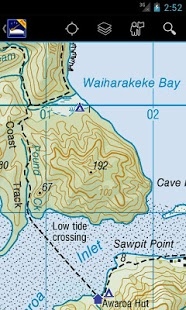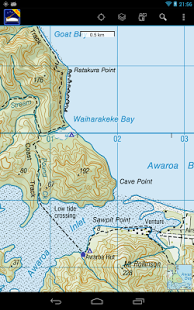Nest Finder NZ Pro Key 1.2
Paid Version
Publisher Description
This app acts as a key to enable the pro-version features of Nest Finder NZ, which needs to be installed separately, as a free download.
• Topo 250 and Topo 50 series maps for all of NZ including the Chathams
• This app won't leave an icon in your phone's launcher, just keep using the main app Nest Finder NZ.
Important: while the licensing has been designed to work when the device is offline, it needs to be refreshed while having a working internet connection after 30 days. Fire up the Nest Finder NZ app before you plan to go offline for an extended period to refresh the license.
We offer a full refund over an extended period of 3 days. Please send us an email with the order number to support@nestfinder.co.nz
Should you experience difficulties with the licensing, please uninstall this app and reinstall it via Google Play. Should you experience other or ongoing issues, please contact our support team: support@nestfinder.co.nz
Please, if you have issues, send us an email or use the integrated feedback function before placing a bad review. Thanks.
The downloads below contain the topographic maps for the level and area stated to allow you to pre-download them onto your phone, saving you time and bandwidth. Yes you can download all of them and carry all NZ topo maps with you on your phone - assuming you have enough capacity (The whole lot requires about 6.5 GB).
Save any of the files below to the Nest Finder folder on your SD-card (/mnt/sdcard/.nz.nestfinder/). Note that many Samsung phones/tablets mount the external SD card under a different folder (/mnt/extSdCard), in this case please either store the files to the internal storage (/mnt/sdcard/.nz.nestfinder/) or change the default folder in the Nest Finder NZ settings to the external SD-card (/mnt/extSdCard/.nz.nestfinder).
North Island, Topo 250:
level 10 [6 MB] http://bit.ly/X7KJxN
level 11 [26 MB] http://bit.ly/10m5rJp
level 12 [114 MB] http://bit.ly/16euUqv
North Island, Topo 50:
level 13 [185 MB] http://bit.ly/YBjcVr
level 14 [583 MB] http://bit.ly/10CAq2x
level 15 [1.6 GB] http://bit.ly/YYCCD0
South Island, Topo 250:
level 10 [7 MB] http://bit.ly/ZdwClU
level 11 [35 MB] http://bit.ly/10m5Yen
level 12 [144 MB] http://bit.ly/XiRxrk
South Island, Topo 50:
level 13 [277 MB] http://bit.ly/13ZhIbA
level 14 [874 MB] http://bit.ly/11zlk0d
level 15 part 1 [1 GB] http://bit.ly/12q6DiK
level 15 part 2 [1.4 GB] http://bit.ly/14UhbXZ
Follow us on Twitter: http://twitter.com/nestfindernz
Please email feedback and feature requests to support@nestfinder.co.nz
Permissions
READ PHONE STATE AND IDENTITY
MARKET LICENSE CHECK
License checks.
FULL INTERNET ACCESS
In case of the app crashing you are asked whether you want to send further information back to the developers.
VIEW NETWORK STATE
This is required to check whether the device is connected or not before any internet access.
Topo, topographic, maps, Topo250, Topo50, LINZ, New Zealand, Aotearoa, accomodation, finder, cheap, hut, lodge, camp, backpacker, hostel, travel, map, guide, visitor, information, centre, iSite, book, booking, ticket, DOC, Department of Conservation, BBH, online, offline, great walk, walk, milford, track, explore, i-SITE
About Nest Finder NZ Pro Key
Nest Finder NZ Pro Key is a paid app for Android published in the Recreation list of apps, part of Home & Hobby.
The company that develops Nest Finder NZ Pro Key is Nest Finder Ltd. The latest version released by its developer is 1.2. This app was rated by 1 users of our site and has an average rating of 3.0.
To install Nest Finder NZ Pro Key on your Android device, just click the green Continue To App button above to start the installation process. The app is listed on our website since 2015-01-28 and was downloaded 14 times. We have already checked if the download link is safe, however for your own protection we recommend that you scan the downloaded app with your antivirus. Your antivirus may detect the Nest Finder NZ Pro Key as malware as malware if the download link to nz.nestfinder.pro is broken.
How to install Nest Finder NZ Pro Key on your Android device:
- Click on the Continue To App button on our website. This will redirect you to Google Play.
- Once the Nest Finder NZ Pro Key is shown in the Google Play listing of your Android device, you can start its download and installation. Tap on the Install button located below the search bar and to the right of the app icon.
- A pop-up window with the permissions required by Nest Finder NZ Pro Key will be shown. Click on Accept to continue the process.
- Nest Finder NZ Pro Key will be downloaded onto your device, displaying a progress. Once the download completes, the installation will start and you'll get a notification after the installation is finished.